In this blog post, I’m going to talk about how to prevent your marketing emails from going into the spam folder.
- what I do to have a low spam/report count
- how to get more people opening your emails
- how to get fewer people missing your emails
You can’t control if your emails go into spam folders
I’ve got no idea why, but loads of businesses ask me “how do I get our marketing emails out of a spam folder?”
I also have subscribers tell me “Mike, your emails are going to spam. I think you need to look at this” as if I’m either intentionally sending them to spam or I have some kind of control or button that I can press.
It’s not a setting, or a plugin. Gmail or Microsoft or whoever runs the email server, decides where your email goes.
However – you can affect what you put in your emails and you can affect how your customers interact with your emails.
Google wants your email out of their spam filter
This might sound crazy, but Gmail (or Hotmail or whoever runs your customer’s email account) WANT you to send more emails. They also don’t want to send your emails to a spam folder?
Why? Because Gmail lives and dies on the reliability of the information it’s showing the user.
Imagine logging in to your emails and seeing the perfect email. Valuable relevant content that makes your life better. Good right? Now imagine logging in and seeing valuable emails in the spam folder.
Who are you annoyed at? The sender or Gmail? In my eyes, I’m annoyed at the inbox provider. I’m annoyed at Gmail. I don’t want that email in my spam folder, I want it in my main inbox.
So what we need to do, is give Google and all the other email providers, as many signals as we can that we don’t belong in the spam folder.
How to prevent marketing emails from going to spam
Send emails frequently
If you want to prevent your marketing emails from landing in a spam folder, you need to send more emails more frequently. It sounds counter-intuitive, but sending more emails more frequently is one of the fastest methods of moving out the spam folder.
Spam folders and email services work a little bit like an immune system. They look for anomalies and unusual visitors who might do harm to the larger population.
If you show the email inbox that you’re not only welcome there, but you’re not a fly-by-night sender looking to make a quick buck, they’ll be more willing to let you in. You have to send regular emails frequently, and for a long time, in order to be seen as trustworthy.
You’re building a relationship with the email inbox, email servers and email providers as much as you are building a relationship with your customers. You need to make the inbox aware that you’re here for a long time and not just a good time.
Work on your opens
In a previous video I talked about how your open rate isn’t that important. I stand by that statement most of the time.
Spam filters for email inboxes work on some pretty basic data. They look at how long you’ve been sending emails, the trustworthiness of the email sender and system, a basic scan of the content looking for keywords and email user data.
Very simply, the more people who open your emails, the less likely they’ll be sent to spam.
This might sound like a catch-22. You can’t get people to open your emails because they’re in the spam folder. But you can’t move them out of the spam folder because they’re not opening them!
It’s not a perfect system and I wouldn’t just focus on this method to prevent your marketing emails from going to spam. However it’s another good place to start and is all about building trust.
Making sure that your subject lines are clear and focused will help with preventing your emails from going to spam. The next step is to work on click throughs, reads and forwards/shares. Long and short, the more it looks like people want to open, read and act on your emails – the more that inbox filters will allow them through.
Build a reputation
You can’t rush history. The fastest method for making sure that your emails don’t land in a spam filter, is the slowest method. Build a reputation.
I spent a lot of time and energy making sure that my emails are a top priority to me. They’re important to me because people’s inboxes are important to them. I absolutely don’t want be “just another email” in the long list of senders.
I want to have the reputation as THE most interesting, useful and powerful email in someone’s inbox. I couldn’t do that overnight. It took years of testing, sending, writing and editing to get our emails well regarded.
My goal is to get my emails to a point where they’re so good, that people will either:
- Pay to join my email list
- Sign up based on recommendation and referrals
If you’re finding that your emails are landing in spam folders, you need to build a reputation as someone who shouldn’t be in there. It’s not perfect and there’s no way to guarantee delivery into everyone’s primary inbox. I even have people who I subscribe to land in my spam folder even though I love their content.
But you can’t worry about the tiny percentage that won’t work. Just focus on what you can do.
If you treat a customer’s inbox like a spam folder, then your emails will be treated like spam. If you treat it as a highly valuable and personal space for useful communications, then they’ll see your emails as such.
This is why I also like to load the front end of all my campaigns and automations with lots of value and free content. I want to start the relationship off with the customer thinking “Mike sends some awesome emails. I better keep an eye out.”
Email low numbers/segment your list
At least at first. This isn’t a case of sending “fewer” emails, but rather more targeted subscribers. It works on a variety of levels and there’s a bit of a process to this.
Preventing marketing emails from going to spam folders relies on shared connections and data. Opens, clicks, people who click “this is spam” or “unsubscribe”. People who reply or forward or delete AND the shared connections between users on that list.
If you target your list and segment them to where they have shared data, connections, interests etc. You’re more likely to produce an email that speaks to all of them. Rather than just blasting your entire email list, start segmenting users by defining characteristics and writing to that segment.
Better yet, start writing to just one person and think about who else would be suitable to read that email. This works on a few levels.
First, you’ll start testing messages and seeing what works. If it has a low open/click rate or high unsubscribe rate, you know you’ve missed the mark – no big deal. Just try something else.
But if you’ve sent an email or a campaign with a high response rate and good looking metrics, time to broaden the recipients for that message. This means you’re now sending more effective emails to a wider group and limiting the less powerful ones. I do this literally all the time.
Secondly you’re showing that there are common interests between recipients. Undoubtedly Gmail is one of the largest email providers and if you don’t think they’ve got data on you, other Gmail users and how similar you are, you’re kidding yourself.
There are thousands of shared connections and data points for every single email user in Gmails database. And if I were a gambling man I’d say that they also measure other email inboxes either through the use of Chrome or Android.
Google (shockingly) collects data on every single user on the internet more or less. And they are cross-referencing emails sent by you, to your subscribers. They’re measuring how your subscribers react and who they are. If you start to send segmented lists of users more emails, you better make sure they’ve got something in common.
Preventing marketing emails from heading into spam folders is not an overnight process. It takes time and requires dedication. It won’t happen overnight, but it will happen.
Ask people to whitelist you
Probably the easiest and most obvious method of preventing your marketing emails from going to spam, is asking people to make sure you don’t go to spam.
The process looks a little like this:
- Someone signs up to your email list and gives your their email
- You add them to your email list to send them future emails
- If they’re signing up for a lead magnet you’ll send them an email delivering that lead magnet
- In the first day, within the first hour of them signing up, send a welcome email, asking them to white list your email
- Ask a few times for them to white list your email address in the first few emails
Our email welcome sequence asks people to white list us and gives instructions on how to do that. We also have a page where people can read more on how to white list their emails.
The angle is basically telling the reader “if you want to get our stuff through to your email, do yourself a favour and add us to the safe senders list.”
Mix up the content (and get naked)
Something which massively affected our “spam rate” was stripping
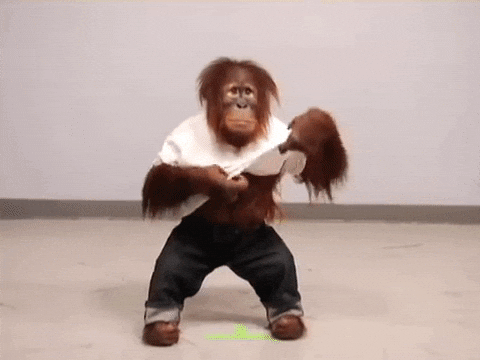
out the HTML of our emails. Or at least having as little code as possible. Previously I would send very stylized and heavily designed emails.
Then I decided to just send “an email”. No code, no images, no design work. Just the copy and maybe a link. I saw a small increase in clicks and opens and continued to improve both those metrics as I sent more plain text emails.
Then I started to mix up the email content. Some days I’d send a two-sentence email with a link. Other days I’d write a long-form email just telling a story. Sometimes I’d ask a question, sometimes I’d sell something, sometimes I’d offer free training.
I mixed up my email content to experiment with what works, what gets people clicking, and what makes people respond. Preventing email for landing in the spam folder relies on knowing what gets put in the email inbox.
Rather than asking “how do I not go to spam” start asking “how do I start appearing in their inbox?” The more you treat email like a sharing platform that works two ways, the faster you’ll see results.
My emails are still going to spam!
Look nothing is ever going to 100% prevent you from going to spam folders. I know, it’s frustrating, but it’s par for the course. That’s why working on your inbox relationships now is so critical, because you can prevent your emails from going to waste.
If you’re finding that your emails are still going to spam, I’d give it a few months, assuming you’re doing everything on this list (including sending daily emails). After that, it’d be worth talking to your email provider to see if there’s anything they can see on their end.
Got no idea on what types of emails to send? Check out this video then:
https://youtu.be/lPVKnEcxvlA
Preventing marketing emails from going to spam
Send more emails, more frequently. A sign of trust is consistency and you’re more likely to be treated like a valuable resource if you act like a valuable resource.
Work on your opens and build a reputation. Make sure that you’re at least getting the first part right – having people open your emails. Then follow up with that and continue to build on that reputation with quality content and consistent value.
Segment your list, send to fewer people to start with, and build out from there. Mix up what you send and don’t overdesign your emails. Working on your deliverability takes time. You can’t rush it and there aren’t shortcuts.
Launch emails
Fancy 8 killer product launch emails written and ready to go? Download my 8 product launch emails for free below.
