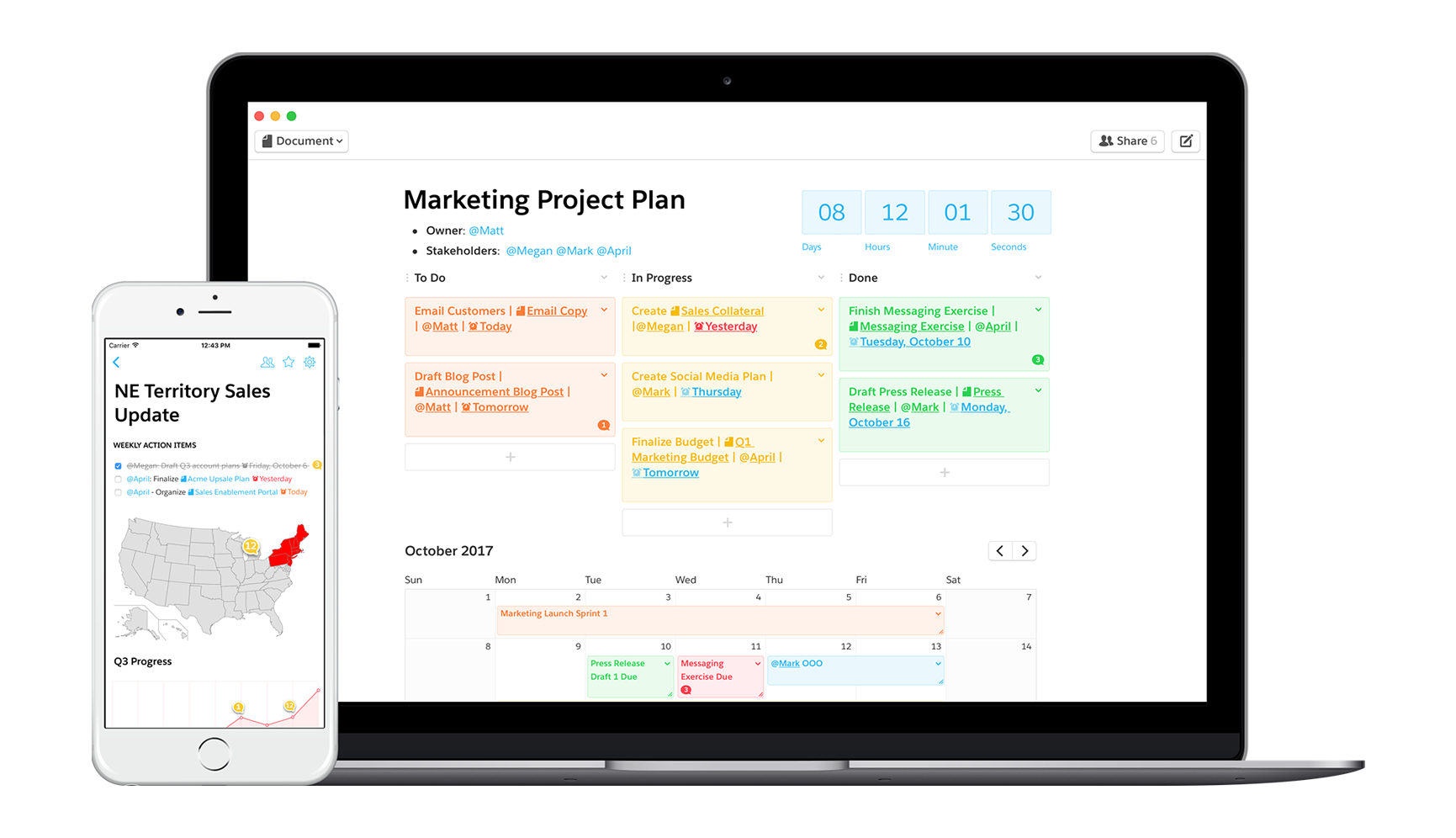In this blog post I’m going to talk about the 5 (non-funnel) tools that I use in my funnel business, that I couldn’t live without. You have no idea how easy it would have been for me to talk about 5, 15 or 50 marketing funnel tools that I use every single day. Beaver Funnels, WordPress, ActiveCampaign etc.
But what really makes the difference in my funnel business, are the BUSINESS tools that I use to keep on top of my strategy, entrepreneurial-ism, productivity, life management and communications.
So with that let’s get into the 5 non-funnel tools that I used to run my funnel business.
Newton HQ – email
My developer told me about Newton HQ and it has irrevocably changed my entire life.

Most email applications require you to set up the IMAP or POP or Gmail settings every single time you want to use it on a new machine. Newton syncs all your emails across all your devices.
For example I have a PC, my surface book, my Samsung Galaxy, my Kindle and my tablet. Depressingly, I’m considered on the lower end of the screen-spectrum when it comes to owning devices.
Newton not only allowed me to add all my emails into one inbox, but it does so without forwarding and duplication.
“Okay Mike but how is that different to I mail or outlook?”
Here’s where excels. As all of my emails come through 1 feed, I can quickly scan through and PROCESS emails rather than chuck them. It means that I don’t have to switch between Gmail or my other Outlook clients, in order to process and answer my emails.
But also when I just installed Newton on my other devices, starting with my PC, it meant that all my email accounts were automatically synced across all my devices.
Email accounts for Sell Your Service Beaver Funnels, Devon Digital Design, MeBox, WP Elevation, my personal Gmail and Hotmail accounts and countless other email addresses are all synced to one email inbox feed.
How does it make my day easier? It means that I can start working through my emails at 12 o’clock and smashed through my communications. 1 of the features I absolutely adore with Newton is its ability to detect the email address I’m likely to send from depending on the email address.
For example if I start a new email and enter my business partner marks email address, Newton will automatically switch from sender email address to our MeBox address.
It also has a newsletter and spam filter and cleanup function as well as the usual folders function found in other clients.
Win The Day – focus

Win The Day Is a chrome application from the guys at better self. I use better self journals in order to manage my days and weeks and months for productivity, time and life management.
But with WTD I can set my goals inside my browser every week (or longer if you have longer term goals) And check off tasks as I complete them.
Whenever I open a new tab instantly reminds me of my long-term and short-term goals.
I also LOVE the “focus mode” in the Croat. This means that when I click on FOCUS I can choose a length of time while it blocks certain websites such as Facebook, Twitter and Gmail, from being accessed until the timer is up.
I find it has helped me break habits and patterns of instantly browsing Facebook or read it when I break my concentration during writing content or processing emails.
It’s a free Chrome app and I highly recommend it to anyone, who wants to do daily goal and task management and productivity.
Dragon Dictate – content writing
You’re going to learn 1 of the big secrets of my content creation schedule. I don’t manually write around 60% of my content.
I use dictation software called Dragon dictate my spoken words into written words. In fact, I’m using it right now as I “write” this blog post.
Dictation software used to be notoriously unreliable. It was inaccurate, slow and difficult to command. Dragon has been around a long time and has made massive leaps in their dictation and listening technology.
Most of my books, blog posts, emails and process documentation are dictated using Dragon.
Dragon also has an extremely cool feature which allows me to record audio onto my phone or computer and it will dictate anything placed in the specially assigned dictation folder.
As I get used to Dragon I’m finding I’m using it more and more for all sorts of tasks. Productivity management, calendar booking, proposal writing, sales letter writing and even creative writing.
But it’s also capable of managing your computer with tasks and commands.
This wasn’t a particularly cheap purchase, but it has made my life much simpler. I have an idea for a blog post of typically record it onto my phone, get the dictation done automatically using Dragon and then send that to my website or Quip folder (more on that later) for editing.
Loom – processes and hiring
1 of the biggest problems I found when hiring staff or outsourcing staff, was their natural inclination to telling me that they could do a job which they really couldn’t.
Has that ever happened to you? Or are you terrified that you’d get someone to help with some design work or dev work and when you check their work it’s garbage?
The reason I was getting such poor results, is because I was failing to qualify and control the outcome and input.
In simple terms, I now use Loom to record the process of EXACTLY what I want and that’s what I post to Peopleperhour or Upwork etc.
I make sure that people can see exactly what I want/need them to do. I’ll also ask them if they’re positive that they can do the job we’ve asked them to do.
It’s a double layered protection, because not only are they telling me (usually via email or chat) that they can do they job, but they’re also following a process I give them.
So far, we’ve made more permanent hires and better results because of this free and very awesome video tool.
It’s essentially a screen capture video tool that can record your camera and microphone too. I’ve got an example below.
We use Loom for support, processes, documentation and hiring. Over time, we’ll create all our processes into written documentation too.
Quip
Finally, Quip. I spend more time in Quip than any other platform.
Quip is like Slack and GoogleDocs had a baby. A beautiful, productive and easy to use baby.
Quip helps us create all our content, project manage, write out ideas and do so many other things. Then we can invite our team members into each folder or document and get their input.
Each document has it’s own chat and comment function. Along with apps like gant charts, kanban boards, calendars, tag people with deadlines and so much more.
We still use GoogleDocs for a lot of external documents. But for writing, editing and project management, it doesn’t get better than Quip.
Honorable mentions
Canva app
Canva has an app that you can use on your phone to create images. I use it all the time for our Instagram posts.
Kindle
I’m constantly downloading books and reading them any spare chance I get. Kindle let’s me sync across all my devices and they have a speed reading mode.
Xero
Xero is where our accountant and bookkeeper live. It helps me get my taxes done and review the financials for my businesses.
What’s your killer tool that you can’t live without? Have you tried any of these? Let me know in the comments below.